Useful Google Chrome Extensions- I link
1) SearchPreview for Google
Adds preview images (thumbnails) to your Google search results.SearchPreview adds preview images (thumbnails) to your Google
search results. See a preview image of every search result before you click.Download
2) Docs PDF/PowerPoint Viewer
Automatically previews pdfs, powerpoint presentations, and other documents in Google Docs Viewer.
Download
3) Brizzly
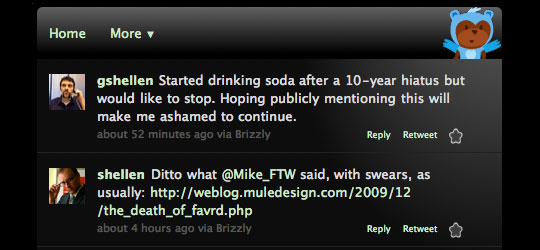
Brizzly is a reader for Twitter and Facebook. It simplifies your browsing and updating experience, while adding a few nifty extras.
Download
4) Pixler Grabber
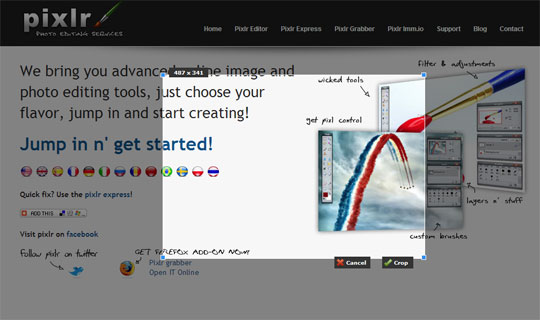
Sharing screenshots can be time consuming. Pixler Grabber allows you to edit, save and share screen grabs all from the browser.
Download
5) FastestChrome
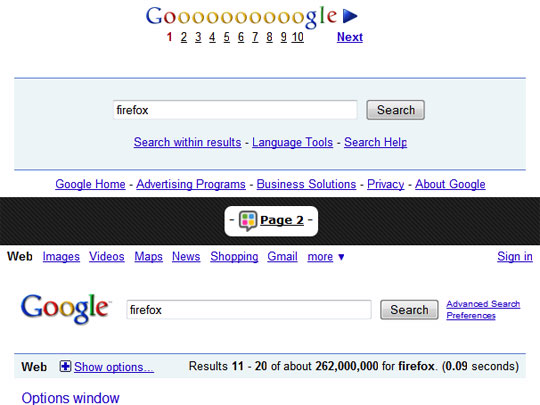
FastestChrome helps you save time and enhance your productivity. Key features include:
- Endless Pages automatically loads the next page just before you reach the end so you don’t have to click “Next” or wait
- Look up definitions instantly by highlighting a word
- Better Google: shows you relevant results from real-time and shopping search engines such as OneRiot and Amazon
- Search more conveniently: select text then click on a search engine to search
- Automatically turns text URLs into links
- Adds related articles to Wikipedia
6) TooManyTabs
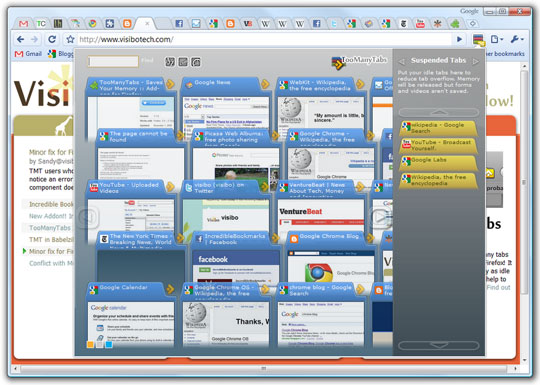
It never fails. Every morning, after I’ve been working for a couple of hours, my tabs are out of control. TooManyTabs helps you manage your tabs, improve your browsing, and maintain your sanity when you have many tabs open.
Download
7) Auto Copy
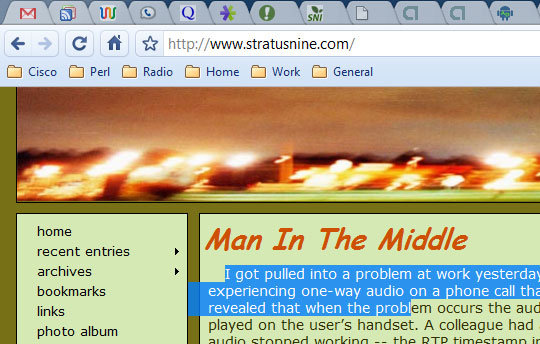
Auto Copy streamlines the process of copying text. It automatically copies selected text to the clipboard and has options for copying as plain text; including the URL in the copied text; etc.
Download
8) Session Manager
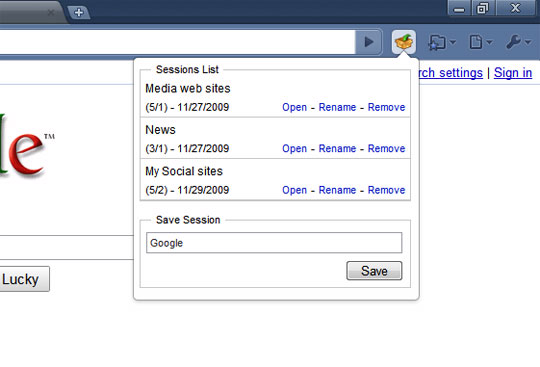
Based on what kind of task I’m working on, I normally keep a set of websites and web apps open at all times. Session Manager lets you save sessions of your opened tabs and windows, and to quickly re-open them whenever you like.
Dowload
9) Feedly
Feedly organizes your favorite sources in a magazine-like start page

Download
10) File Dowload Helpers
Download Helper will automate the download process for you:
- auto-detect countdownload
- auto-start downloads when countdowns are over









No comments:
Post a Comment