With Google Chrome being one of the fastest growing browsers due to its speed and all the great features, Google has added new features like the way you can quickly jump from tab to tab. Also, there are a lot of extensions that were added, which will save you time and help you along the way. There are extensions for every little thing you can think of, Users might face difficulties to choose extensions from the plethora of Extensions available at Chrome Website . So here I’m focusing on some of the useful chorme extensions for everyday use and for web developers
1)Speed Dial
Speed Dial for Chrome - replace Chrome new tab with your predefined visual bookmarks.

Enjoy the new Speed Dial for Google Chrome with a fast and intuitive design.Open yourfavourite pages easily. Set the number of dials in the page, select your desired
theme and background image
2) Cooliris- The 3D Wall
Cooliris transforms your browser into a full-screen 3D Wall for searching, viewing and
sharing the Web.
sharing the Web.
Meet Cooliris, the 3D Wall that speeds up search on Google Images, YouTube, Flickr,
and more. Enjoy the richest way to view photos from Facebook, Picasa, and even your
own computer. On the cooliris infinite 3D Wall, you can effortlessly scroll though
thousands of images and videos in seconds without having to click from page to page.
3) Firebug Lite
Firebug Lite is not a substitute for Firebug, or Chrome Developer Tools. It is a tool to
be used in conjunction with these tools. Firebug Lite provides the rich visualrepresentation we are used to see in Firebug when it comes to HTML elements, DOM
elements, and Box Model shading. It provides also some cool features like inspecting
HTML elemements with your mouse, and live editing CSS properties
4) AdBlock
AdBlock for Chrome! Blocks ads all over the web
It Blocks all the unwanted ads which pester you and also it increases the page load
time as it stops the ads from loading instead of removing them after they are loaded .
time as it stops the ads from loading instead of removing them after they are loaded .
5) Google Quick Scroll
Quick Scroll lets you jump directly to the relevant bits of a Google search result
Google Quick Scroll is a browser extension that helps you find what you are searchingfor faster. After you click on a Google search result, Quick Scroll may appear on the
bottom-right corner of the page, showing one or more bits of text from the page that are
relevant to your query. Clicking on the text will take you to that part of the page. Quick
Scroll tries to stay out of your way, and appears only when it is likely to be useful.
6) Speed Tracer
Get insight into the performance of your web applications.
Speed Tracer is a tool to help you identify and fix performance problems in your webapplications. It visualizes metrics that are taken from low level instrumentation points
inside of the browser and analyzes them as your application runs. Speed Tracer is
available as a Chrome extension and works on all platforms where extensions are
currently supported (Windows and Linux). Using Speed Tracer you are able to get
a better picture of where time is being spent in your application.
7) After the Deadline
Check spelling, style, and grammar in your browser
After the Deadline uses artificial intelligence to check spelling, style, and grammar. Useit to check your tweets, find mistakes in your email, and socialize with confidence.
8) Google Dictionary
View definitions easily as you browse the web.
With this extension, you can:
1) Double-click any word to view its definition in a small pop-up bubble.
2) View the complete definition of any word or phrase using the address bar dictionary9) Web2PDFConverter
Convert any website to PDF document
10) lastPass
LastPass is a free password manager and form filler

LastPass is a free online password manager and Form Filler that makes your webbrowsing easier and more secure. You can import from most major password storage
vendors (such as RoboForm, 1Password, KeePass, Password Safe, MyPasswordSafe
, Sxipper, TurboPasswords, Passpack,Firefox and Internet Explorer's built-in password
manager) and export too. LastPass captures passwords that other managers won't
including many AJAX forms, and allows you to make strong passwords easily.













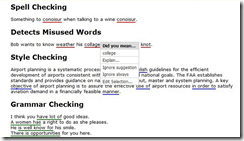

No comments:
Post a Comment