1) List running processes sorted by RAM usage
in linux terminal type :ps aux | awk '{print $2, $4, $11}' | sort -k2rn | head -n 20
Here it displays the top 20 processes by their RAM usage . If you want to change the no of processes to be displayed then change 20 to required numerical value. From here you can get the Process Identifier(PID) of the signal which you want to free.refer to Create a Custom Linux Command using "alias" .2) Kill the processes
There are different modes of killing a process . It can be kept in sleep mode , killed safely or forcefully killed .These modes are called signals. Signals are asynchronous events that can occur to a running process and may be caused by hardware, software or users.
Signals are numeric integer messages that have been predefined so they understand what these signals mean. you use " kill -l ", or " trap -l " you can get a list of available signals.
type
kill -l in terminal
The most general signals are
0 EXIT exit the program, not actual signal
1 HUP hang up, will actually cause a daemon to reread the configuration file
2 INT Interrupt or stop running, you can do this with Ctrl+C
3 QUIT quit key, CTRL+SHIFT or CTRL+SHFT+\
9 KILL stop immediately regardless of anything else, this is like an emergency kill switch
15 TERM terminate nicely if at all possible
18 CONT continue execution, this will start a stopped process
20 TSTP stop executing, continue
The kill command terminates a process. The syntax for Kill command
kill [-signal] process_identifier(PID)
Note that the signal is the number or the symbolic name of the signal to be sent. The best way to use kill is to use kill followed by the process PID or Process Identification Number( which you get from step 1) .If you want to kill a process with PID 3349 , command :
kill 3349
Another way to do this is to use the -15 so it would look like this:
kill -15 3349
The default kill command uses -15 so that kill 3349 is the same as kill -15 3349. The " -15 " tells the process to stop just as if the user was logging out. The good thing here is that it will try to kill child processes as well.
The last alternative is the " -9 " option. This will kill a process forcefully .
kill -9 3349








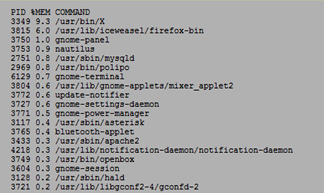
No comments:
Post a Comment